Legacy Open Mesh: Required Firmware Update For Open Mesh Access Points
This article provides information about a critical update required for Open Mesh Access Points running firmware older than version 6.4.15.
Environment

- Open Mesh Access Points
Description

Open Mesh APs running firmware versions older than 6.4.15 have certificates which will expire in July 2019.
To avoid service interruption, you must upgrade your APs to firmware version 6.4.15 or newer before July 15th, 2019.
Beginning July 1st, Open Mesh will begin upgrading all APs running older firmware versions to version 6.4.15. Open Mesh cannot specify when an individual upgrade will occur.
On July 15th, 2019, Open Mesh will proactively update our server certificates;APs not upgraded to firmware version 6.4.15 by this date will no longer check in, preventing device management, reporting, and automatic upgrades.
Legacy Access Point Firmware

As a handful of our older APs cannot run on the 6.4.15 release, we have provided two older firmware builds as exceptions to allow them to continue operating. These builds are 481 and 6.1.5; all other firmware builds will no longer be able to check into CloudTrax after July 15th. Refer to the table below for more details:
|
AP Model |
New Maximum supported firmware |
|
OM2Pv1 |
6.1.5 |
|
OM2P 32MB (All OM2P APs with MAC addresses between AC:86:74:01:00:00 and AC:86:74:04:c2:ff) |
481 |
- OM2Pv1 APs can follow the normal upgrade process and remain on standard CloudTrax networks.
- APs running on or migrating to 481 need manual flashing and can only operate on Legacy CloudTrax networks. Refer to this KB article for further details.
Automatic upgrade procedure

1. Navigate to Configure → Maintenance.
2. Toggle Automatic Upgrades to on. Once this is enabled, APs on the network will update to the current firmware release shown there during the specified maintenance window. To avoid future disruption, and to receive the latest features and bug fixes, leave automatic upgrades enabled at all times.
You can also click the Upgrade Now button to immediately start the upgrade.
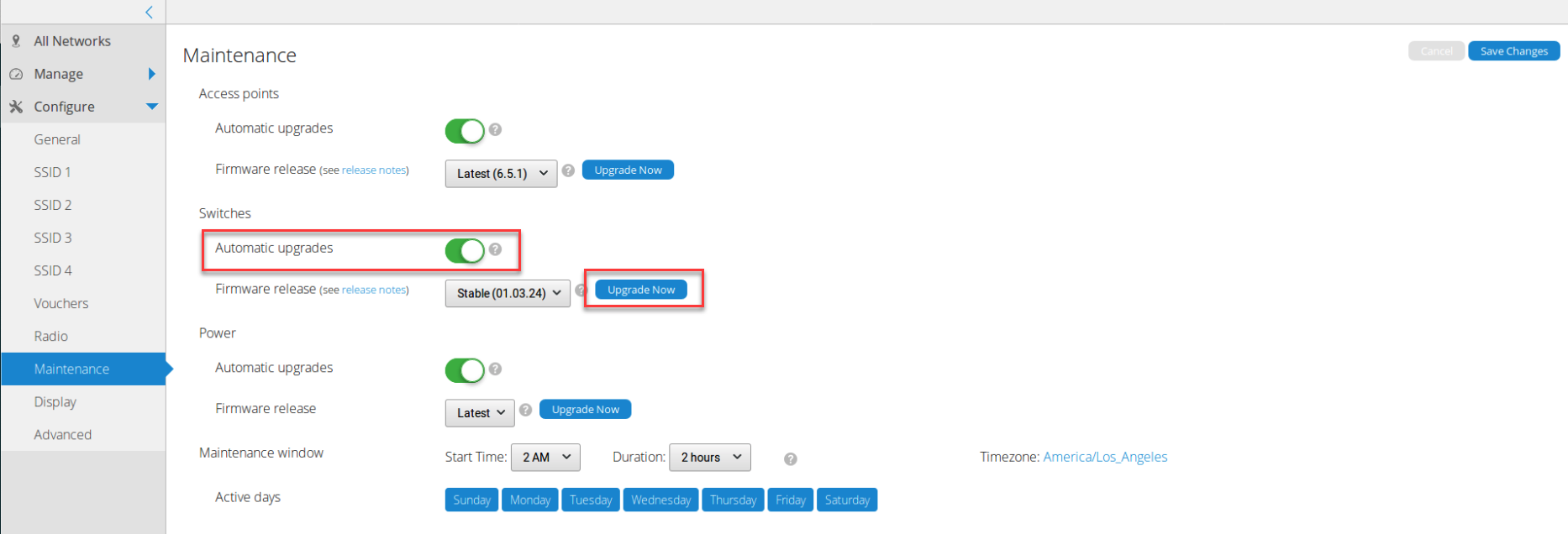
Figure 1: The Networking UI Maintenance page
Manual upgrade procedure 
Access Points that cannot check into CloudTrax (due to an already expired certificate or other issues) require a manual firmware flash. Refer to the KB article linked below for further details. Be sure to bring undeployed APs online to verify they are upgraded to the latest firmware and can check into CloudTrax.
Questions and feedback

If you have any questions or concerns about this upgrade process, open a support ticket.
Additional Resources 
- Legacy Open Mesh: How Do I Manually Flash Access Point Firmware?
- Datto Networking: Firewall Requirements



